Extra Info's.
You can change your google page. Just follow simple steps. HAHA!
1. Go to www.google.com
2. Type in any of these few words.
- google l33t
- google gothic
- ewmew fudd
- google easter egg
- google linux
- google bsd
- xx-klingon
- xx-piglatin
3. Then don't press enter , instead you press I'm Feeling Lucky.
4. Enjoy your new google page.
Here are some pics, have a look. IF you don't trust me. PS. no virus lah
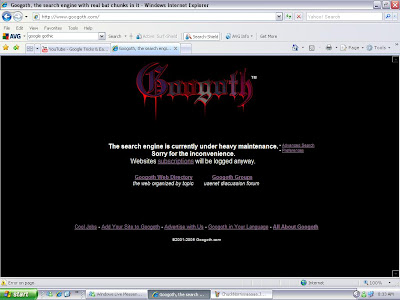
1. Go to www.google.com
2. Type in any of these few words.
- google l33t
- google gothic
- ewmew fudd
- google easter egg
- google linux
- google bsd
- xx-klingon
- xx-piglatin
3. Then don't press enter , instead you press I'm Feeling Lucky.
4. Enjoy your new google page.
Here are some pics, have a look. IF you don't trust me. PS. no virus lah
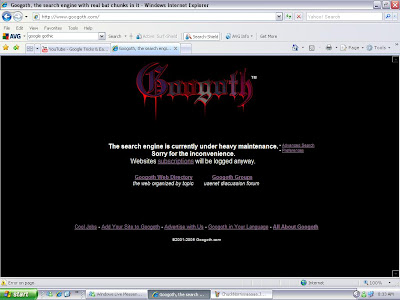
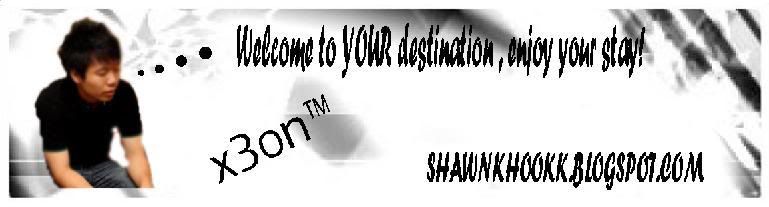






0 Comments:
Post a Comment
Subscribe to Post Comments [Atom]
<< Home